Loom Three-folder Issuer Protocol
As promised, I worked up some screen shots of an even better scheme for keeping track of real and virtual assets at Loom.cc. This idea uses three folders. The "Personal" folder is for day-to-day business. It contains only positive balances. This is the only folder used for trading with others.
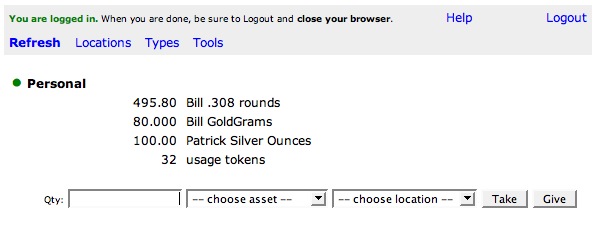
The "Issuer" folder is used for issuing assets that I control. It contains only negative balances. I've named my reserve asset types "~ .308 rounds" and "~ Gold Grams". Those are issued to match real commodities in my basement (this is a made-up scenario. I'm not telling how much ammo or gold I have in my basement). The preceding twiddle ("~") marks them as private asset types, not to be traded with anybody but myself. The "Bill .308 rounds" and "Bill GoldGrams" asset types are circulating currencies backed by the reserve commodities. I always issue exactly as many of these as I have in reserve (though there really might be more of the reserve commodities in my basement that I don't intend to promise to anybody).
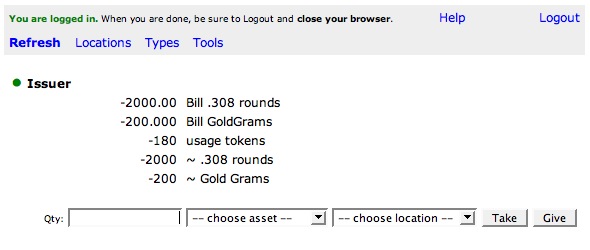
The "Vault" folder is used to store savings and the private reserve assets:
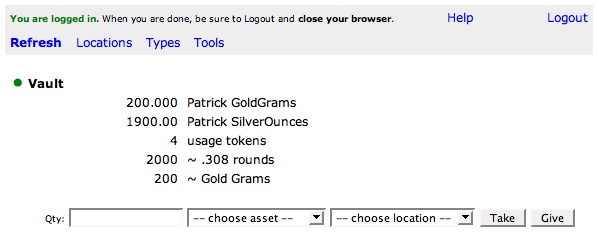
If I get a new shipment of 1000 rounds of .308 that I want to use to back new "Bill .308 rounds", I issue both the reserve and circulating assets from the "Issuer" folder by moving them to my private "~ Xfer" location. Note that I always keep equal the amounts issued of "Bill .308 rounds" and "~ .308 rounds":
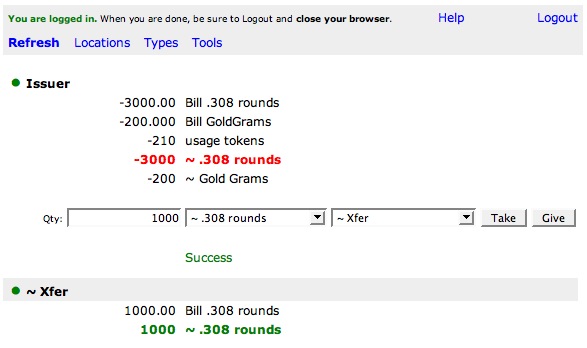
Then I take the reserve assets into the "Vault":
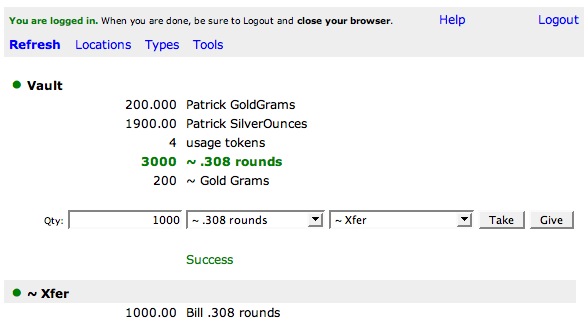
And I take the new circulating currency into my "Personal" folder, from which I can, hopefully, spend it to buy cool stuff:
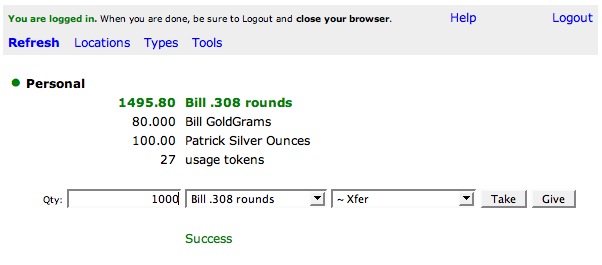
If somebody wants to convert one of my currencies into its reserve commodity, this goes in reverse. I ask them to give the currency to an agreed-upon transfer location, then I take it into my personal folder:
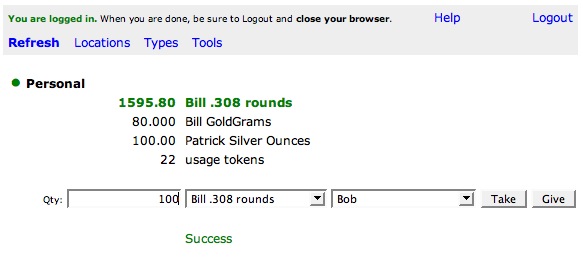
and give it to my private "~ Xfer" location:
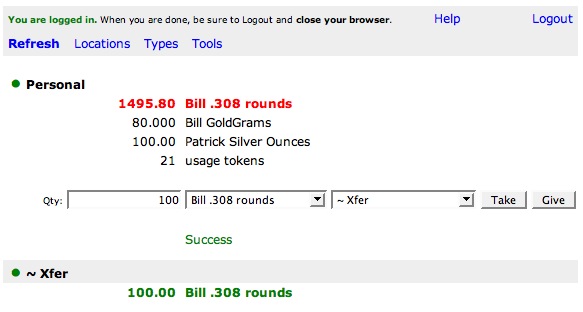
Then I give that amount of the corresponding private reserve asset from the "Vault" folder to the "~ Xfer" location:
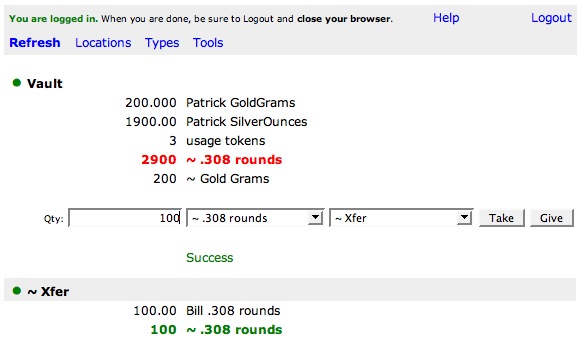
Finally, I take both the currency and the reserve into the "Issuer" folder:
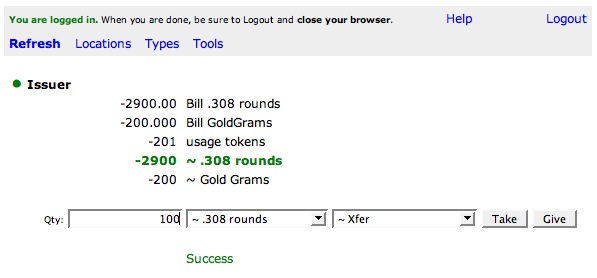
Now I can remove the commodity from my basement, ship it to Bob, and he can have some percussive therapy.
I doubt that I will personally issue a Loom currency any time soon. I'll be happy to use currencies issued by others who make that their business. But I've worked up this series of methods for keeping track so that issuers will have some ideas.
Previous Posts:
Lima on edge after police kill woman, wound 1-year-old child in drug raid
Here We Go Again
Cathy's Vote in 2008
A Short Course In Clearing Customs
Loom Client Code in PHP and Java
Patrick's Loom Issuance Scheme
Iowa Caucus Results (Republican)
Creating Your Own Loom Currency
Loom Security
Forty Second Boyd and the Big Picture

Great presentation Bill!
Great presentation Bill! Using multiple folders minimizes the time you spend accessing higher-value balances, and that's a good security practice.
In a way, a negative issuer balance is the highest balance of all because it allows the creation of a nearly infinite amount of an asset type. Therefore it is wise to isolate these to a separate folder and guard that folder with an ultra-high security passphrase. If you are very cautious, you can access that folder only from a special machine that is not used for email or other browsing tasks.
Edit comment